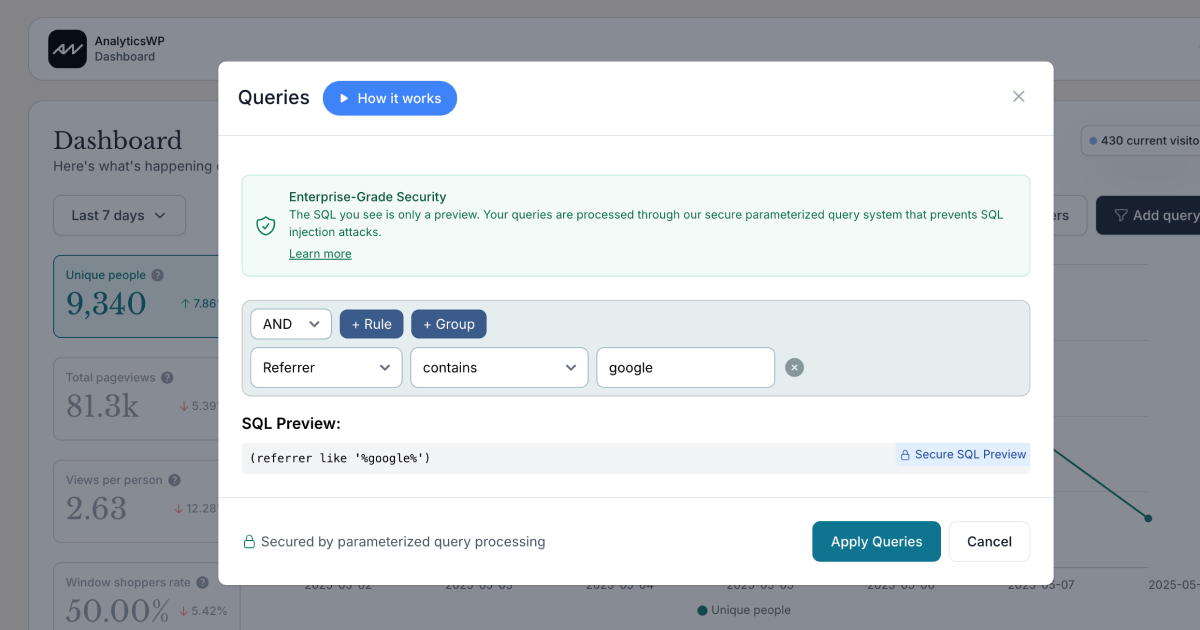
Note: On January 29th, 2025 we upgraded our licensing solution. Please ensure you upgrade to 2.0.0+ Thank you!.
Empowering WordPress site owners with seamless integrations, robust developer tools, and unmatched performance.
AnalyticsWP is proud to announce its latest update, featuring a complete overhaul of our integration framework, the release of comprehensive developer documentation, and significant performance enhancements—especially in the admin dashboard.
We’ve introduced a wide range of dedicated integrations to make tracking more precise, more versatile, and simpler than ever. Here’s a snapshot:
Note: Each integration requires the respective plugin to be installed and activated first.
Our all-new Developer Documentation is packed with best-in-class tooling and comprehensive guides for integrating ANY plugin or service. Whether you’re building custom solutions or extending existing features, you’ll find step-by-step instructions, code examples, and in-depth explanations to help you harness the full potential of AnalyticsWP.
Key Highlights:
We’ve re-engineered AnalyticsWP’s core to deliver lightning-fast data processing, especially in the WordPress admin dashboard.
“We are thrilled to offer our most comprehensive release yet,” said Mike, Founder of AnalyticsWP. “From seamless integrations with popular WordPress plugins to the industry’s best developer toolkit, this update reaffirms our commitment to providing powerful, privacy-focused analytics that are both easy to implement and extremely scalable.”
The December 21, 2024 release is now available to all existing AnalyticsWP users. Update directly through your WordPress dashboard or download it from the WordPress Plugin Directory.
For more details on these improvements and how to get started, please visit our Integrations page and Developer Documentation.
We hope you enjoy the new version—happy analytics tracking!
We are thrilled to announce a significant upgrade to AnalyticsWP: the Advanced Query Builder. This powerful new feature empowers you to craft custom, flexible, and nested queries on your analytics data directly from the admin dashboard. With this tool, you can dive deeper into your data, uncover hidden trends, and make data-driven decisions with greater confidence.
To help you harness the full potential of the new Query Builder, we've compiled a series of examples showcasing how to create powerful queries for actionable insights.
Objective: Find all page views where the referrer is Google and the device type is mobile.

How to Build the Query:
referrercontainsgoogledevice_type=mobileANDSQL Preview:
WHERE referrer LIKE '%google%' AND device_type = 'mobile'Insight Gained: Understand the volume and behavior of mobile users coming from Google to optimize mobile SEO strategies.
Objective: Examine page views resulting from a specific email campaign.

How to Build the Query:
utm_medium=emailutm_campaign=summer_promoANDSQL Preview:
WHERE utm_medium = 'email' AND utm_campaign = 'summer_promo'Insight Gained: Measure the effectiveness of your 'Summer Promo' email campaign to refine future email marketing efforts.
Objective: Identify users with email addresses from a specific domain, such as @company.com.

How to Build the Query:
user_emailends with@company.comSQL Preview:
WHERE user_email LIKE '%@company.com'Insight Gained: Tailor communications or special offers to users from a particular company or organization.
Objective: Exclude page views from internal team members to ensure accurate analytics.

How to Build the Query:
user_idnot in101, 102, 103 (Replace with your internal user IDs)SQL Preview:
WHERE user_id NOT IN (101, 102, 103)Insight Gained: Obtain a clearer picture of genuine user behavior without internal data skewing results.
Objective: Compare performance across different UTM content variations within a campaign.

How to Build the Query:
utm_campaign=product_launchutm_contentinvideo_ad, banner_ad, social_postANDSQL Preview:
WHERE utm_campaign = 'product_launch' AND utm_content IN ('video_ad', 'banner_ad', 'social_post')Insight Gained: Determine which content type drives the most engagement during your product launch.
Objective: Find users who came from either Google or Bing on a mobile device.

How to Build the Query:
ORreferrercontainsgooglereferrercontainsbingdevice_type=mobileANDSQL Preview:
WHERE (referrer LIKE '%google%' OR referrer LIKE '%bing%') AND device_type = 'mobile'Insight Gained: Optimize marketing efforts for mobile users originating from major search engines.
Objective: Analyze the performance of ads targeting specific keywords.

How to Build the Query:
utm_terminkeyword1, keyword2, keyword3utm_medium=cpcANDSQL Preview:
WHERE utm_term IN ('keyword1', 'keyword2', 'keyword3') AND utm_medium = 'cpc'Insight Gained: Assess which keywords are performing best in your cost-per-click campaigns.
Objective: Analyze user behavior on a particular set of pages, such as product pages.

How to Build the Query:
page_urlcontains/products/SQL Preview:
WHERE page_url LIKE '%/products/%'Insight Gained: Understand engagement and conversion rates on product pages to improve merchandising.
These examples illustrate the versatility and power of the new Query Builder. By leveraging this tool, you can extract meaningful insights tailored to your specific business needs. We encourage you to experiment with different combinations to unlock the full potential of your analytics data.
Thank you for choosing AnalyticsWP. We look forward to seeing the insights you uncover with the new Query Builder!